After I got off of the phone , I realized what she had told me and realized some of you might wonder HOW to get those beautiful blurred edges he was so impressed with. Honestly, Photoshop can't take any of the credit. :) Even though you can BLUR edges in photoshop, it is much much easier to buy a lense with a low f/stop and shoot wide open, creating a shallow depth of field therefore letting your lens do all of the work.
At one time I too wondered what differentiated a snapshot camera images with these professional images I was admiring. I studied and practiced and LOVE the effect APTERTURE can give a photo.
Okay , for example look at this picture below. I took this early this spring. My kiddos lined up nuts and I had to take a picture of it. This was picture was shot on a low f/stop (1.8) , creating a very shallow depth of field. With this shallow depth of field I am able to focus sharply on only a portion of an image with the outsides blurred. What do you think?
So, what is aperture exactly? Aperture, like everything else in a camera has to do with lighting...how much light is let in to your camera. By controlling the aperture (and shutterspeed and ISO) , I am able to let more or less light into my camera. For now we will just discuss aperture. View the chart below and keep in mind that my aperture setting for the image above was at f/1.8.
After looking at the chart, you should be able to tell that the lower the f/stop...the larger the opening.( f/1.4 is much larger than f/16).
Many of my clients have recently purchased their very own dSLR camera. The stock lens that comes with the camera usually has an f/stop range of about f/4.5 or f/5.6 and up. Additional, pricier lenses must be purchased to get the additional/lower f/stops.
Again...the lower the f/stop, the more shallow depth of field....this is referred to as shooting "wide open" because LOTS of light is able to come in to your camera creating this effect. I personally love the bokeh involved with a shallow depth of field. The bokeh is a fun name for the beautiful part of the images which is out of focus that can capture pretty light reflections.
Before I end, I wanted to mention one more thing about aperture and when I choose to shoot wide open with a lower f/stop or a wider aperture. Sometimes, I am inside a client's home dealing with low light situations...maybe an overcast day and hardly any sunlight. In this situation, I will crank down my f/stops to the lowest number possible...making the opening WIDE, trying to let in as much light as possible to achieve the correct exposure so that I don't have to use my flash...something I usually try to avoid. Now when I am outside with a family of five...my f/stops have to be at least set to f/5 so that all family members are in focus. In this case shooting WIDE OPEN is NOT the route I choose to go.
So , I want to encourage you all out there that have your own dSLR cameras to pull out your manuals that came with the camera, put that baby on a manual mode and see how to change your camera's f/stops.
I hope this wasn't too confusing! Let me know if you have any questions!
One day....in the future, I plan on hosting a photography workshop. I am still in the planning stages but would love to take out my clients that are interested and share what I know and have learned and help you all learn how to use you cameras! We'd spend a couple of hours just having fun with our cameras. Let me know if you are interested!
email me kim@kimographyphotos.com


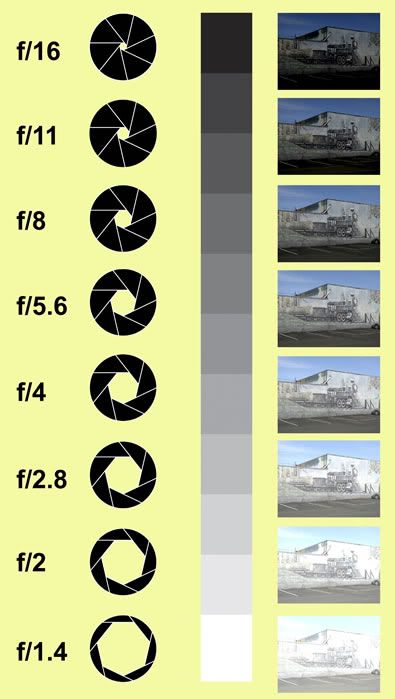






1 comment:
Wow! So impressive! I love how you explain it and then show it wuith a picture! Always thought you would have made fabulous teacher!
Post a Comment